Now you can translate your widget into various languages using our Translation feature, which can be accessed via the Multi-Language tab.
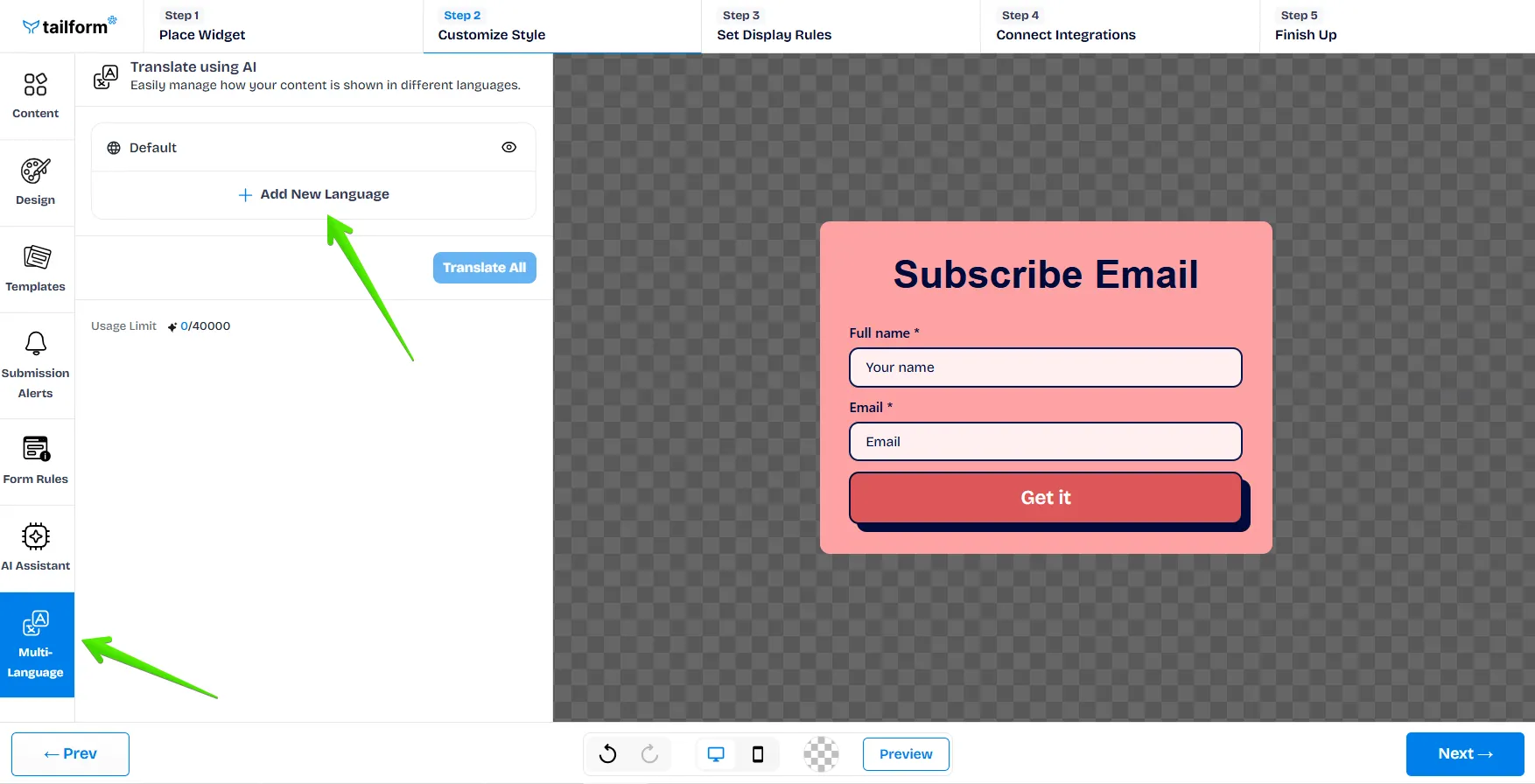
Click on “Add New Language” and choose the ones you need. Then, click on “Continue with languages”.
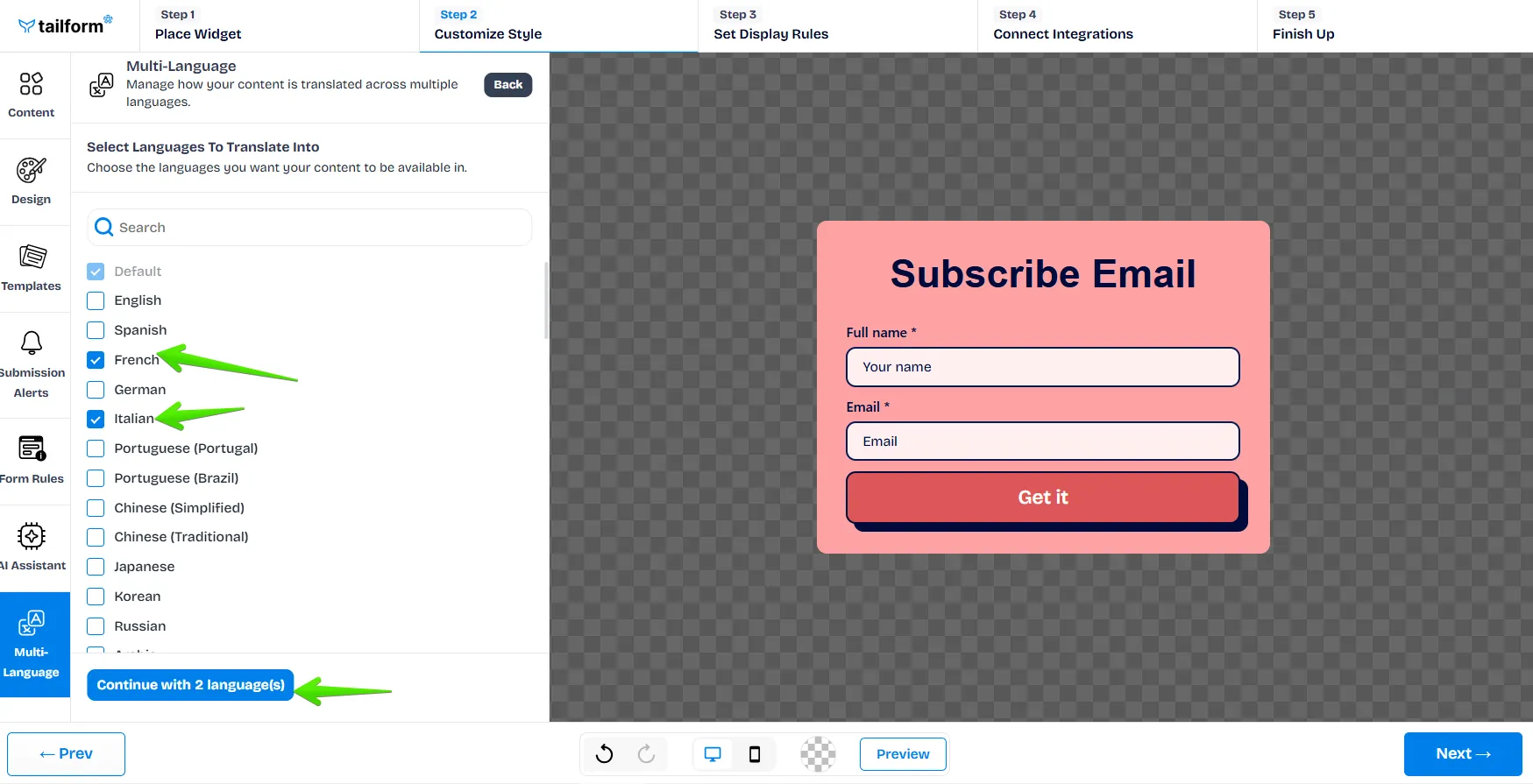
You can choose either manual or machine translation at the next step.

If you’ve chosen machine translation, you will also need to select the tone of content:
Once you’ve picked the tone of content and clicked “Continue”, your translations should be ready.