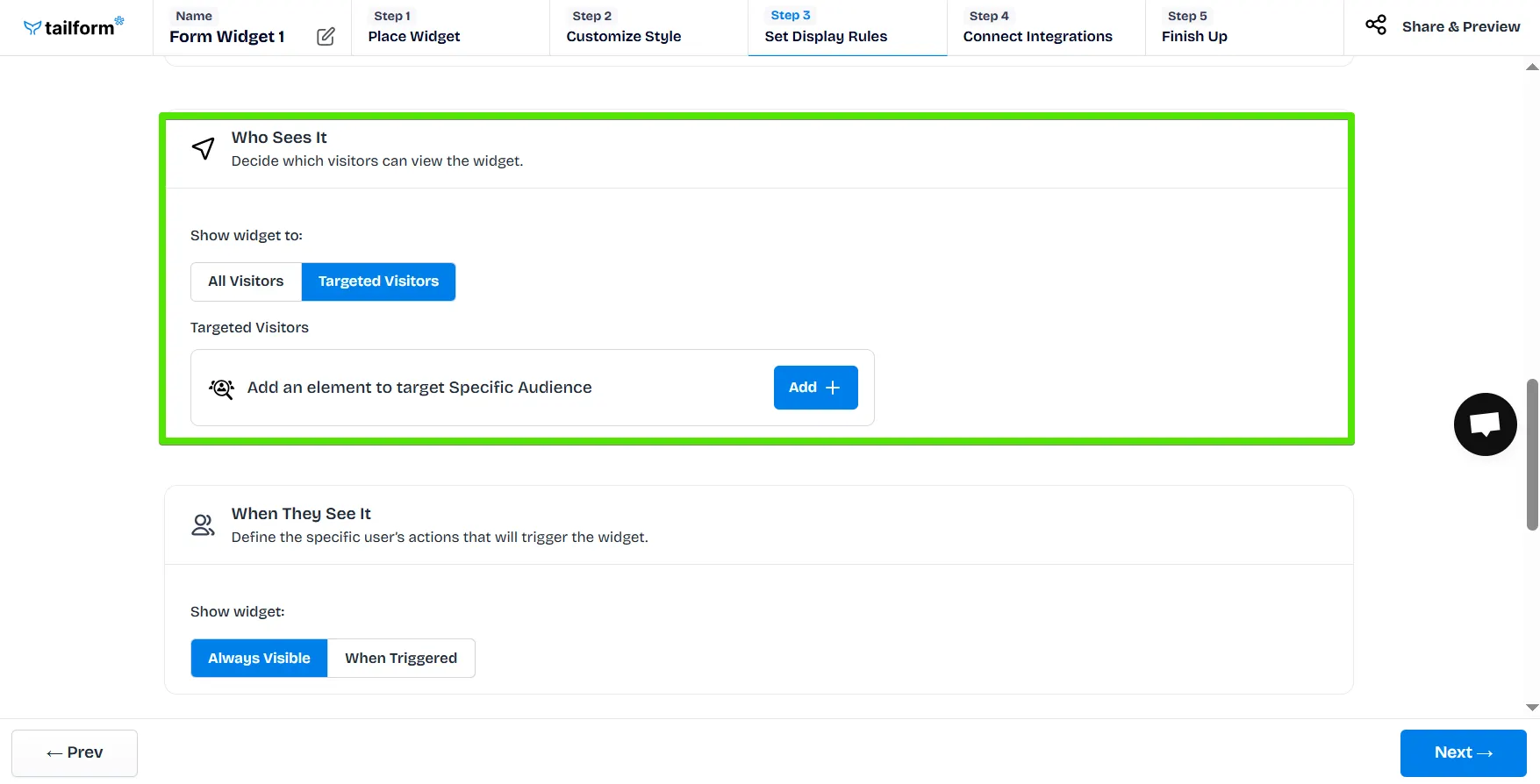
In the Who Sees It section, you can control which visitors will see your widget.
Use the Add button under Targeted Visitors to add targeting rules and reach the right audience with personalized content.

Available targeting rules:
By Url Parameter. Add a URL parameter to your link so that your widget can be seen only when the user follows a specific link with this parameter.
Show Only For Logged-in Customers. Decide whether only logged-in customers will be able to see your widget.
By Date or Time range. Only show your offer if it triggers within the start and end date you specify with this setting.
Show only for users by tag. Only show your offer for selected groups of users by tags.
Variables. Only show your offer if specific conditions are met. Set up variables and define restrictions for them.
To do this, you need to incorporate a window.plumPopupVariables = {field1: value1, field2: value2…} into your script. Filed1, field2, … are the variables in your script that need to meet the conditions for value1, value2,... accordingly, so that the popup is displayed on the store. Do not forget to input Variables and Values in the offer settings.
Combine several conditions if necessary by the operators or /and or add a new condition block.
Note: “or” means that only at least one of the conditions should be met to trigger the action(s), “and” implies fulfilling all the conditions from the combination.
By URL Query. Control widget visibility using URL parameters. Ideal for showing widgets only when a specific query (e.g., ?source=promo) is present.
By Geographical Location. Display or hide your widget based on the visitor’s country, region, or city. Perfect for location-specific campaigns or offers.
By Browser Cookies. Show or hide your widget based on cookies stored in the visitor’s browser (e.g., Show the widget if the cookie cookie_tag is present).
By UTM Campaigns. UTM parameters are tags added to URLs used in marketing campaigns. They help track where visitors come from. Target users from specific marketing campaigns. e.g., Show or hide the widget if the URL contains a UTM parameter like utm_source that matches a certain value.
From Referral Sites. Display the widget based on the site or platform the visitor came from. e.g., Show or hide the widget if the referrer is Facebook.