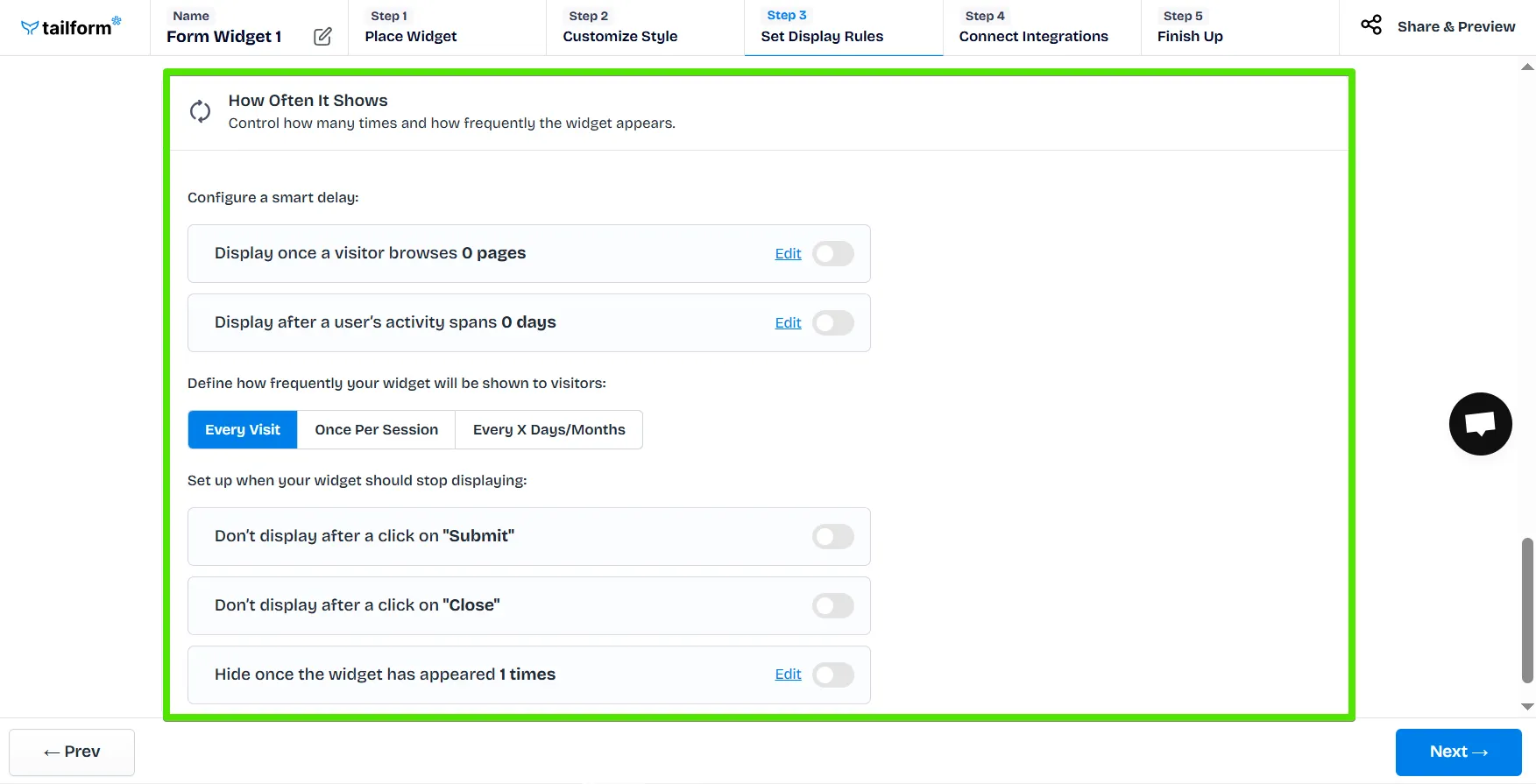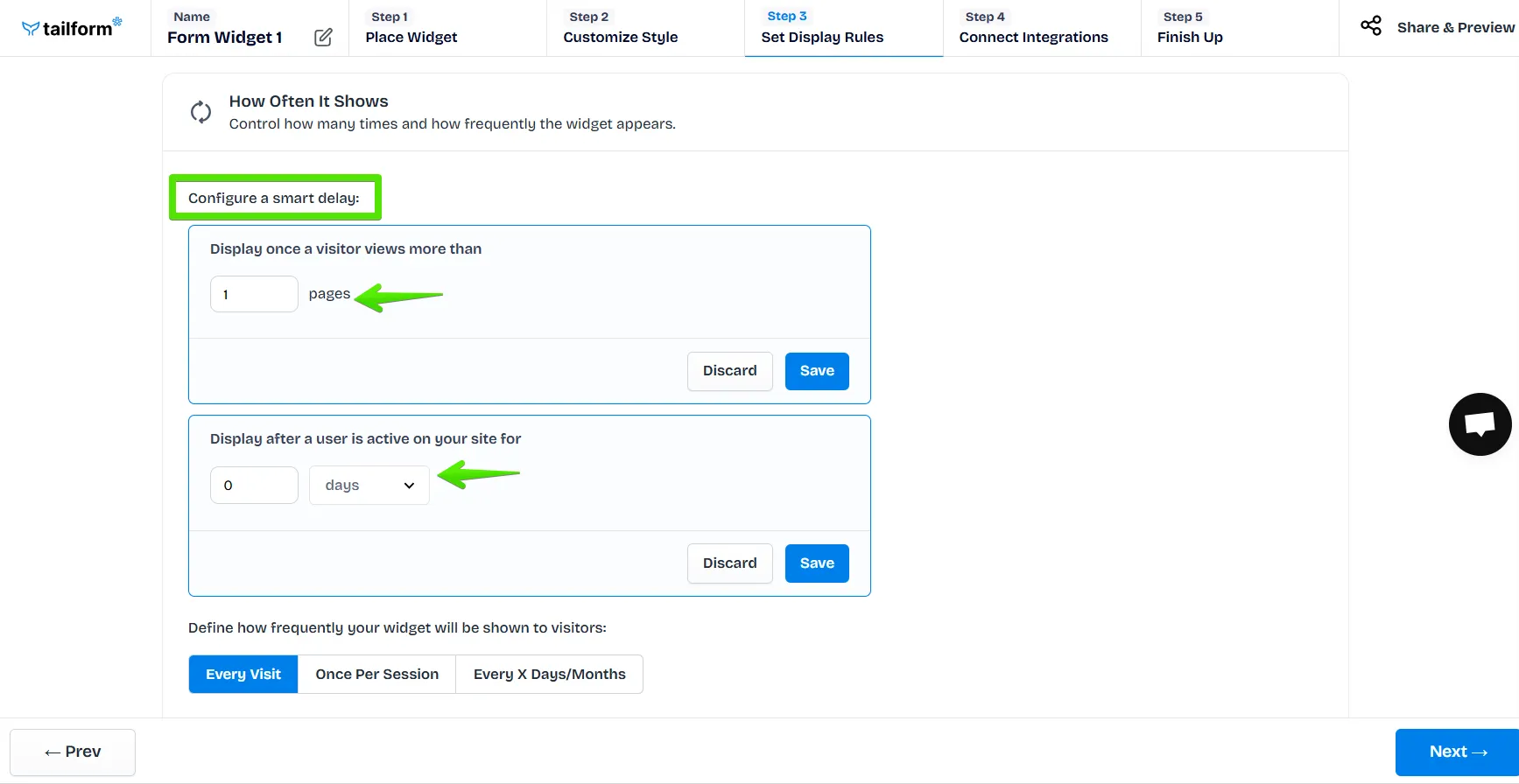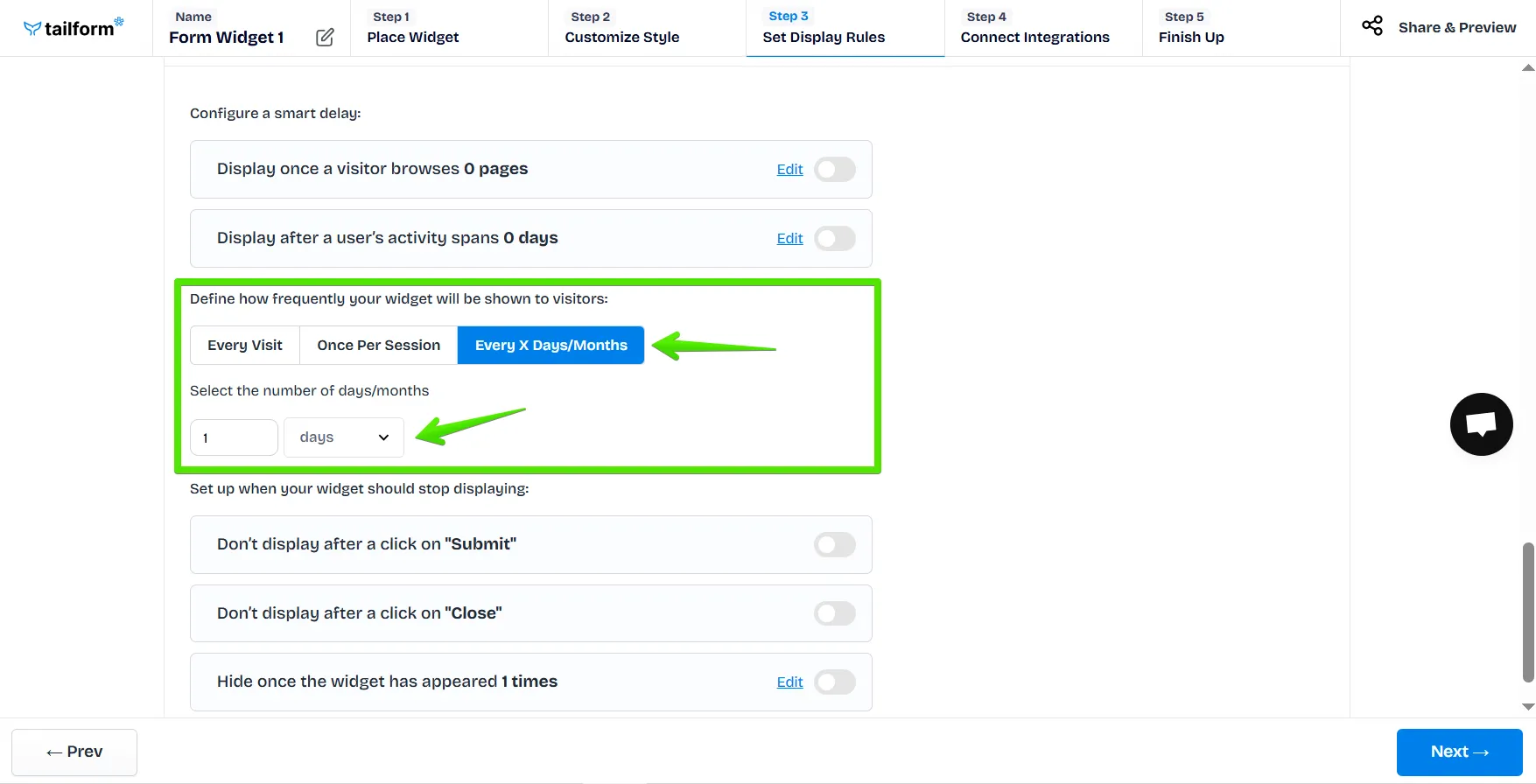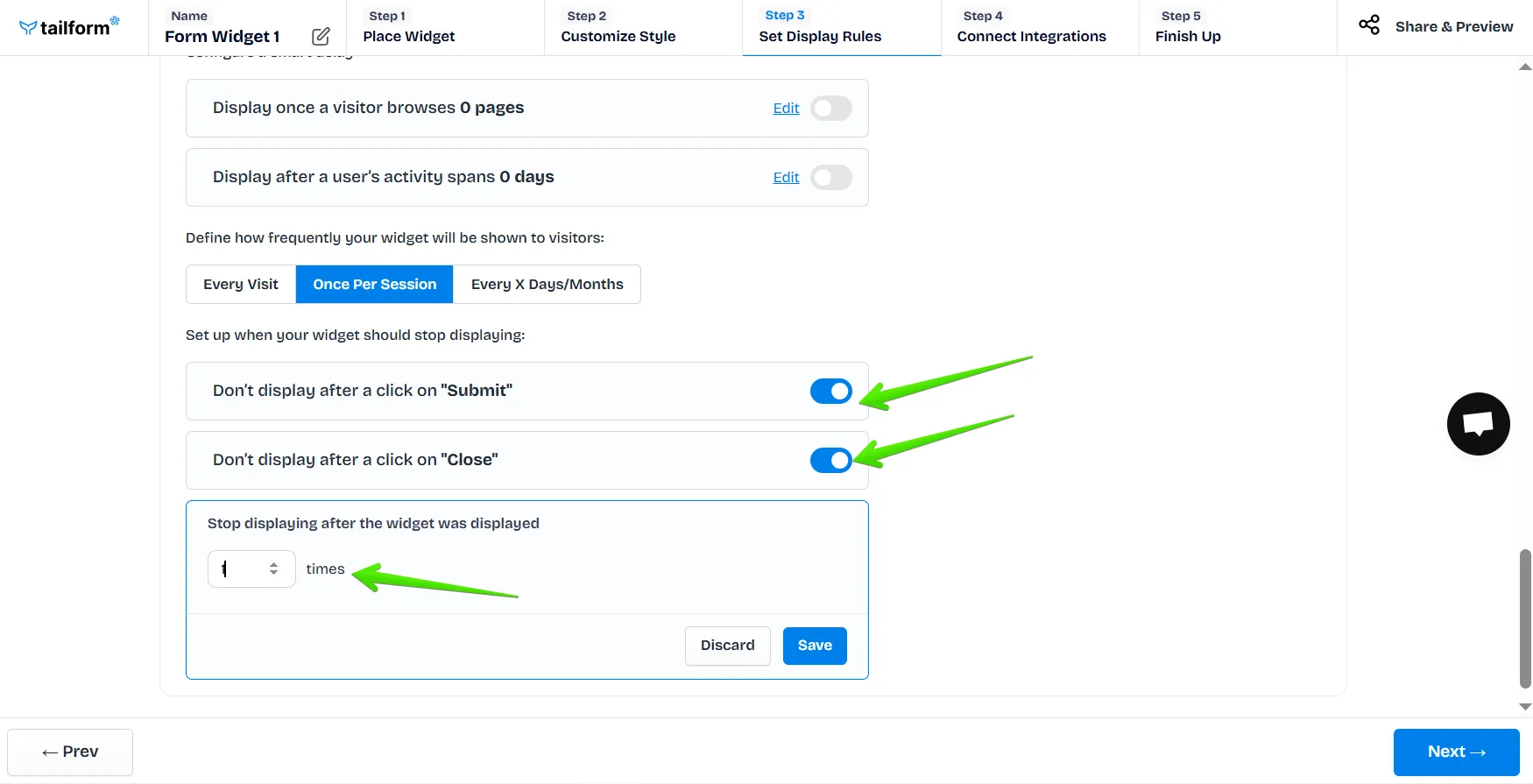How to Use Frequency Settings?
How Often It Shows
Control how frequently and under what conditions your widget appears to visitors.
Smart Delay Options:
- Display after X pages – Show the widget only after a visitor browses a certain number of pages.
- Display after X days of activity – Show the widget only after a visitor has been active for a set number of days.
Frequency Settings:
- Every Visit – Widget appears every time the visitor comes to the site.
- Once Per Session – Widget shows only once per browsing session.
- Every X Days/Months – Widget repeats after a specific period.
Stop Displaying:
- After Submit – Hide widget when the user clicks “Submit.”
- After Close – Hide widget when the user clicks “Close.”
- After X appearances – Hide the widget once it has appeared a certain number of times.
Type image caption here (optional)